- دانلود Bubble Witch 2 Saga v1.130.2 – بازی حباب جادوگر 2 اندروید
- دانلود Chrome Canary v93.0.4542.0 مرورگر گوگل کروم آزمایشی اندروید
- دانلود انگری بیردز Angry Birds 2 v2.54.0 بازی پرندگان خشمگین 2 اندروید
- دانلود Wattpad - Where stories live. v9.9.0 برنامه خواندن و نوشتن داستان به زبان انگلیسی اندروید
- دانلود MiXplorer Silver - File Manager v6.54.7-Silver فایل منیجر اندروید با لینک مستقیم
- دانلود 3C All-in-One Toolbox v2.4.8i ابزارهای مفید و کاربردی برای گوشی اندروید
- دانلود N Docs - Office, Pdf, Text, Markup, Code, Ebook v5.1.2 برنامه مشاهده و ویرایش اسناد آفیس اندروید
- دانلود Bluecoins Finance And Budget Premium v11.5.0b برنامه مدیریت حساب شخصی برای اندروید
- دانلود Sketch Camera v1.27 برنامه دوربین تبدیل عکس به طراحی اندروید
- دانلود Bullet League - Battle Royale v1.7.300257 بازی اکشن نبرد رویال اندروید
آخرین مطالب
امکانات وب

توجه داشته باشید:
چنانچه سوال یا اشکالی در مورد این مطلب دارید، همکاران ما 24 ساعته
پاسخگوی شما هستند.
تماس از خط ثابت با شماره: 9099070345
LectureNotes 2.7.10 یکی از بهترین و قدرتمندترین برنامه های یادداشت برداری ارایه شده برای سیستم عامل اندروید است. بوسیله این اپلیکیشن کاربردی میتوانید یادداشتهای خود را براحتی (مخصوصا با قلم) بر روی صفحه دستگاه خود نوشته و ذخیره کنید. این نرم افزار در ابتدا با هدف کمک به دانشجویانی که خواستار نت برداری از سخنان اساتید و سخنرانان خود بودند طراحی شد، اما به علت کارایی بالای خود کاربران بسیاری را جذب کرد. تبلتهایی که دارای اندروید نسخه 3 به بالاتر هستند اصلیترین دستگاه های هدف به شمار میروند، هر چند همه دستگاهها با نسخه اندروید 3 به بالاتر میتوانند از قابلیتهای اصلی این برنامه بهره برداری کنند.
LectureNotes امتیاز بسیار خوب 4.8 را در گوگل پلی ثبت کرده است.
GetAndroid این برنامه را به دانشجویان و کسانی که با دستگاه اندرویدی خود یادداشت برداری میکنند تقدیم میکند.
ویژگیهای LectureNotes:
نمایش چند صفحه بصورت همزمان
زوم، تایپ، اسکرول، و نوشتن روان روی صفحه
امکان انتخاب طول و عرض صفحه
امکان انتخاب رنگ دلخواه برای کاور و صفحات یادداشتها، امکان انتخاب Pattern (الگو) برای صفحات
4 رنگ استاندارد برای قلم، امکان تغییر عرض قلم و انتخاب از میان 3 حالت استاندارد، دارا بودن 7 نوع پاک کن و 18 نوع قلم
امکان وارد کردن متن از طریق کیبورد
وجود ابزارهای مختلف برای ایجاد اشکال گوناگون
امکان cut, copy و paste بین صفحات مختلف
امکان ایجاد لایه های مختلف در صفحات یادداشتها
امکان وارد کردن عکس به داخل یادداشتها (امکان عکس گرفتن از طریق دوربین)
امکان وارد کردن فایلهای PDF به داخل یادداشتها ( نیاز به نصب PDFView)
امکان ذخیره سازی یادداشتها با فرمت PDF
امکان ارسال یادداشتها به Evernote (نیاز به نصب اپلیکیشن Evernote)
امکان ضبط صدا (نیاز به LectureRecordings)
امکان ضبط ویدیو (نیاز به نصبLectureVideos )
امکان به اشتراک گذاری صفحات یادداشتها
امکان ضمیمه کردن کلمات کلیدی به صفحات یادداشتها
امکان مدیریت صفحات
امکان سازماندهی یادداشتها درون پوشه ها
امکان بکاپ گیری و بازگردانی
* several minor improvements
* general purpose export added
* image import improved
* undo/redo buttons added to input zone
* safe zone improved
* more time stamp variants for notebook and folder name, for the text layer, for the text drawing tool, and as keyword added
* export to Evernote and to OneNote improved
* notebooks board search improved
* supplementary fields added to text layer
* several new custom paper pattern examples added
* audio replay added in notebook content view
LectureNotes is an Android app for note-taking by handwriting on the screen, in particular with a stylus.
It has been designed while having a user at university (or at school) in mind, for instance a lecturer who is using it for preparing her/his lecture or even for actual teaching (by writing on the device and projecting the screen content for the audience) or a student who is using it for taking handwritten notes during a lecture. However, it has found many users outside university, for instance businesspersons who use it for business notes and sales presentations or artists who use it to create sketches and drawings.
Its major target devices are tablets with Android 3.0 or later (it is developed on a Samsung Galaxy Note 10.1 with an S-pen, and an Asus Nexus 7, a Samsung Nexus 10, and an Amazon Kindle Fire HD with an Adonit Jot Pro and a Wacom Bamboo stylus). The basic functionality works on all devices with Android 3.0 or later, but some which are hardware-dependent such as pressure sensitivity might not.
NOTE: There is a free trial version to test if the app is right for you. The free trial version is fully functional with the exception that the number of notebooks is constrained to two, with no more than eight pages per notebook.
User feedback:
We would love to hear from you, please send feedback and feature requests to us by email (devel [a] acadoid.com). If you encounter a problem with the app, please email us and we will do our very best to fix it quickly.
Major features:
* requires only minimal permissions and no internet connection (we do respect your privacy!)
* allows multiple pages to be simultaneously visible on the screen (i.e. continuous page view)
* allows smooth writing, typing, scrolling, and zooming
Additional features:
* free choice of notebook’s page width and height (i.e. horizontal and vertical resolution of pages’ bitmaps)
* free choice of notebook’s cover color, paper color, paper pattern type (plain, ruled, checkered, image, or custom), paper pattern size, and paper pattern color
* four standard pencil colors, three standard pencil widths, seven standard eraser sizes, and eighteen custom pencils (for which color, width, softness, and pressure or velocity sensitivity can be freely chosen)
* text layer for entering text via keyboard
* drawing tools such as line, empty and filled rectangle, empty and filled oval or circle, text, and custom
* cut, copy, and paste within notebook pages and across notebooks
* multiple layers in notebook pages
* image and image set import into notebook (including image import directly from camera)
* single- and multi-page PDF import (requires PDFView to be installed)
* notebook export as compressed PDF
* notebook export to Evernote (requires Evernote app to be installed)
* audio recording and replay (requires LectureRecordings to be installed)
* video recording and replay (requires LectureVideos to be installed)
* sharing and import of notebook pages
* keyword attachment to notebook pages and automatic indexing
* insertion, deletion, and rearrangement of notebook pages
* sharing and import of notebooks
* organization of notebooks in folders
* backup and restore of notebooks board
برچسب : نویسنده : استخدام کار getandroid بازدید : 223
آرشیو مطالب
- بهمن 1394
- اسفند 1394
- دی 1395
- اسفند 1395
- فروردين 1395
- ارديبهشت 1395
- خرداد 1395
- تير 1395
- مرداد 1395
- شهريور 1395
- مهر 1395
- آبان 1395
- دی 1396
- بهمن 1396
- فروردين 1396
- ارديبهشت 1396
- خرداد 1396
- تير 1396
- مرداد 1396
- شهريور 1396
- مهر 1396
- آبان 1396
- آذر 1396
- دی 1397
- بهمن 1397
- اسفند 1397
- آذر 1397
- دی 1398
- بهمن 1398
- اسفند 1398
- فروردين 1398
- ارديبهشت 1398
- خرداد 1398
- تير 1398
- مرداد 1398
- شهريور 1398
- مهر 1398
- آبان 1398
- آذر 1398
- تير 1399
- مرداد 1399
- فروردين 1400
- خرداد 1400