- دانلود Bubble Witch 2 Saga v1.130.2 – بازی حباب جادوگر 2 اندروید
- دانلود Chrome Canary v93.0.4542.0 مرورگر گوگل کروم آزمایشی اندروید
- دانلود انگری بیردز Angry Birds 2 v2.54.0 بازی پرندگان خشمگین 2 اندروید
- دانلود Wattpad - Where stories live. v9.9.0 برنامه خواندن و نوشتن داستان به زبان انگلیسی اندروید
- دانلود MiXplorer Silver - File Manager v6.54.7-Silver فایل منیجر اندروید با لینک مستقیم
- دانلود 3C All-in-One Toolbox v2.4.8i ابزارهای مفید و کاربردی برای گوشی اندروید
- دانلود N Docs - Office, Pdf, Text, Markup, Code, Ebook v5.1.2 برنامه مشاهده و ویرایش اسناد آفیس اندروید
- دانلود Bluecoins Finance And Budget Premium v11.5.0b برنامه مدیریت حساب شخصی برای اندروید
- دانلود Sketch Camera v1.27 برنامه دوربین تبدیل عکس به طراحی اندروید
- دانلود Bullet League - Battle Royale v1.7.300257 بازی اکشن نبرد رویال اندروید
آخرین مطالب
امکانات وب

3-DAY REFUND GUARANTEED (Contact us to get refund at [email protected])
- It may take [one minute] to active Samsung SDK license from Server first time run
If you have a Samsung Gear VR headset, you might have noticed that the App store that comes with it has nice high-end games and applications. But not very many, and the prices are high compared to other mobile apps. Meanwhile, there are other a thousand apps for Google Cardboard.
For Gear VR lovers, you can now use your Virtual Reality headset with Cardboard apps without launching the default Gear VR apps. All you have to do is temporarily disable the [Gear VR Service]. As a result, the Samsung Gear VR apps will not be auto-launched until you enable them again.
- Play Cardboard apps on Gear VR is simple app, help you to run any Cardboard apps on Samsung Gear VR by disabling Gear VR Service (WITHOUT ROOT)
- Play Cardboard apps on Gear VR is easy to use, you can use this app to switch between Samsung Gear VR apps and Google Cardboard apps with a simple click.
- Adding Home Screen Widget, easier to use
How to use:
- Run this app, then press on the image of the platform that you want to use.
- In Gear VR mode, when you put your phone into the Gear VR headset, no matter what app is currently playing, it will automatic switch you into the Gear VR starting space. It's a giant living room with the app selection screen.
- In Cardboard mode, simply load up the app like the way you normally do, then put the phone in the headset. But now, instead of it switching into Gear VR mode, the app continues to run and you can play it. You can even use the trackpad for your button.
How to uninstall:
- This application use [Device Administrator] permission, so click on Uninstall button in this app to uninstall
- In other way, Go Setting -> Security -> deactivate Device Administrator permission of this app before uninstall normally
Note:
- Enable [Gear VR service] which disabled by other Samsung Package Disabler app before install this app
- Make sure [Power Save Mode] off, and connect to working Internet to active license first time run
- It may not work well on some Custom or Rooted devices
We would love to hear from our customers. If you have any problems, questions or feedback about this app please contact us at [[email protected]]
دانلود نرم افزار و بازی اندروید ...برچسب : نویسنده : استخدام کار getandroid بازدید : 309
آرشیو مطالب
- بهمن 1394
- اسفند 1394
- دی 1395
- اسفند 1395
- فروردين 1395
- ارديبهشت 1395
- خرداد 1395
- تير 1395
- مرداد 1395
- شهريور 1395
- مهر 1395
- آبان 1395
- دی 1396
- بهمن 1396
- فروردين 1396
- ارديبهشت 1396
- خرداد 1396
- تير 1396
- مرداد 1396
- شهريور 1396
- مهر 1396
- آبان 1396
- آذر 1396
- دی 1397
- بهمن 1397
- اسفند 1397
- آذر 1397
- دی 1398
- بهمن 1398
- اسفند 1398
- فروردين 1398
- ارديبهشت 1398
- خرداد 1398
- تير 1398
- مرداد 1398
- شهريور 1398
- مهر 1398
- آبان 1398
- آذر 1398
- تير 1399
- مرداد 1399
- فروردين 1400
- خرداد 1400