- دانلود Bubble Witch 2 Saga v1.130.2 – بازی حباب جادوگر 2 اندروید
- دانلود Chrome Canary v93.0.4542.0 مرورگر گوگل کروم آزمایشی اندروید
- دانلود انگری بیردز Angry Birds 2 v2.54.0 بازی پرندگان خشمگین 2 اندروید
- دانلود Wattpad - Where stories live. v9.9.0 برنامه خواندن و نوشتن داستان به زبان انگلیسی اندروید
- دانلود MiXplorer Silver - File Manager v6.54.7-Silver فایل منیجر اندروید با لینک مستقیم
- دانلود 3C All-in-One Toolbox v2.4.8i ابزارهای مفید و کاربردی برای گوشی اندروید
- دانلود N Docs - Office, Pdf, Text, Markup, Code, Ebook v5.1.2 برنامه مشاهده و ویرایش اسناد آفیس اندروید
- دانلود Bluecoins Finance And Budget Premium v11.5.0b برنامه مدیریت حساب شخصی برای اندروید
- دانلود Sketch Camera v1.27 برنامه دوربین تبدیل عکس به طراحی اندروید
- دانلود Bullet League - Battle Royale v1.7.300257 بازی اکشن نبرد رویال اندروید
آخرین مطالب
امکانات وب

Advantages of Pro version:
* Light and dark skin;
* Password storage;
* Modification of the files in the archive (see notes);
ZArchiver – file manager with many features for managing archives. The program has a simple and functional interface.
ZArchiver lets you:
* Copy/Delete/Rename file and folder;
* Create following archive types: 7z (7zip), zip, bzip2 (bz2), gzip (gz), XZ, tar;
* Decompress archive types: 7z (7zip), zip, rar, bzip2, gzip, XZ, iso, tar, arj, cab, lzh, lha, lzma, xar, tgz, tbz, Z, deb, rpm, zipx, mtz, chm, dmg, cpio, cramfs, img (fat, ntfs, ubf), wim;
* View archive contents: 7z (7zip), zip, rar, bzip2, gzip, xz, iso, tar, arj, cab, lzh, lha, lzma, xar, tgz, tbz, Z, deb, rpm, zipx, mtz, chm, dmg, cpio, cramfs, img (fat, ntfs, ubf), wim;
* Create and decompress password-protected archives;
* Edit archive: add/remove files to/from the archive (zip, 7zip, tar, apk, mtz);
* Create and decompress multi-part archives: 7z, rar(decompress only);
* Partial archive decompression;
* Open compressed files;
* Open an archive file from mail application;
* Extract splited archives 7z, zip and rar (7z.001, zip.001, part1.rar, z01).
Key features:
* Multithreading support (useful for multicore processors);
* UTF-8/UTF-16 support in filenames. Allows you to have national symbols in compressed filenames;
* No need to enable multiselect mode. You can select files by clicking on icon to the left of the filename;
Attention! Any notes are welcome. You can send them by e-mail or just leave comment.
دانلود نرم افزار و بازی اندروید ...برچسب : نویسنده : استخدام کار getandroid بازدید : 141
آرشیو مطالب
- بهمن 1394
- اسفند 1394
- دی 1395
- اسفند 1395
- فروردين 1395
- ارديبهشت 1395
- خرداد 1395
- تير 1395
- مرداد 1395
- شهريور 1395
- مهر 1395
- آبان 1395
- دی 1396
- بهمن 1396
- فروردين 1396
- ارديبهشت 1396
- خرداد 1396
- تير 1396
- مرداد 1396
- شهريور 1396
- مهر 1396
- آبان 1396
- آذر 1396
- دی 1397
- بهمن 1397
- اسفند 1397
- آذر 1397
- دی 1398
- بهمن 1398
- اسفند 1398
- فروردين 1398
- ارديبهشت 1398
- خرداد 1398
- تير 1398
- مرداد 1398
- شهريور 1398
- مهر 1398
- آبان 1398
- آذر 1398
- تير 1399
- مرداد 1399
- فروردين 1400
- خرداد 1400