- دانلود Bubble Witch 2 Saga v1.130.2 – بازی حباب جادوگر 2 اندروید
- دانلود Chrome Canary v93.0.4542.0 مرورگر گوگل کروم آزمایشی اندروید
- دانلود انگری بیردز Angry Birds 2 v2.54.0 بازی پرندگان خشمگین 2 اندروید
- دانلود Wattpad - Where stories live. v9.9.0 برنامه خواندن و نوشتن داستان به زبان انگلیسی اندروید
- دانلود MiXplorer Silver - File Manager v6.54.7-Silver فایل منیجر اندروید با لینک مستقیم
- دانلود 3C All-in-One Toolbox v2.4.8i ابزارهای مفید و کاربردی برای گوشی اندروید
- دانلود N Docs - Office, Pdf, Text, Markup, Code, Ebook v5.1.2 برنامه مشاهده و ویرایش اسناد آفیس اندروید
- دانلود Bluecoins Finance And Budget Premium v11.5.0b برنامه مدیریت حساب شخصی برای اندروید
- دانلود Sketch Camera v1.27 برنامه دوربین تبدیل عکس به طراحی اندروید
- دانلود Bullet League - Battle Royale v1.7.300257 بازی اکشن نبرد رویال اندروید
آخرین مطالب
امکانات وب

بازی زولا یک بازی اکشن اول شخص آنلاین است که بازیکنان با ثبت نام و فعال سازی اکانت خود در بازی زولا می توانند آن را به صورت رایگان دانلود و بازی کنند، گیم پلی اصلی بازی زولا شبیه بازیهای رقابتی معروف مثل کانتر است که شما در قالب دو تیم در مقابل هم رقابت می کنید، تیمی که بتوانند بیشترین امتیاز یا تمام افراد تیم مقابل را شکست دهد برنده مسابقه خواهد شد، بازی زولا مخصوص سیستم عامل ویندوز است و به صورت دوره ای مسابقات کشوری برای این بازی به صورت آنلاین برگزار می شود.
دانلود رایگان بازی

اولین سامانه مدیریت خانواده و مراقبت از خانواده در فضای مجازی در ایران
- موقعیت لحظه ای و مسیر یابی خطی
- گزارش عملکرد در شبکه های اجتماعی
- تلگرام ، واتس اپ ، اینستاگرام ، لاین
- مدیریت دسترسی به وب سایتها
- امکان فیلترینگ تماس ها و پیامک ها
- و ده ها قابلیت کاربردی دیگر
دانلود نرم افزار

توجه داشته باشید:
چنانچه سوال یا اشکالی در مورد این مطلب دارید، همکاران ما 24 ساعته پاسخگوی شما هستند.
تماس از خط ثابت با شماره: 9099070345
EBookDroid - PDF and DJVU Reader v2.5.0 نام نرم افزاری کاربردی برای مطالعه کتابهای الکترونیکی در گوشیها و تبلتهای اندرویدی است که توسط توسعه دهنده ای بنام AK2 منتشر شده و بصورت رایگان در دسترس عموم کاربران گوگل پلی قرار گرفته است. این اپلیکیشن با پشتیبانی از اکثر فرمتهای رایج و همچنین پشتیبانی از فونتهای دلخواه (برای فایلهای PDF) به شما امکان میدهد که در محیطی انعطاف پذیر و پویا از مطالعه کتابهای مورد علاقه خود لذت ببرید. علاوه بر موارد یاد شده، امکان هایلایت و اضافه کردن یادداشتهای ضروری هم در برنامه گنجانده شده است که میتواند در نوع خود بسیار مفید و کاربردی باشد. لازم بذکر است که فرمتهای (DjVU, PDF, XPS (OpenXPS), FictionBook (fb2 and fb2.zip توسط این اپلیکیشن پشتیبانی میشود.



- Icon tags added
- OPDS download moved into background service
- Exit on cancel in GPL Dialog
- Update Korean translation.
- Update Tatar translation.
- Load book outline as part of opening process
- Lock zoom feature implementation
- Various fixes in SMB browser
- Change default rotation mode to system for new installations
EBookDroid is a highly customizable document viewer for Android.
EBookDroid supports the following ebook and document formats: DjVU, PDF, XPS (OpenXPS), FictionBook (fb2 and fb2.zip), Comics Book formats (cbr and cbz), plus - starting with version 2.0 - EPUB and RTF.
EBookDroid provides flexible font mapping for PDF documents:
- If an external font is found in the same folder with document, this font will be applied.
- Also, user can define a list of directories (/sdcard/fonts by default) where external fonts can be found.
- If an external font in a PDF document has the same family name as one of the font found in these directories, the found font will be applied.
- Otherwise, the appropriate NimbusL font will be used.
EBookDroid 2.0 provides the following extra tools:
- Text selection and external dictionary support.
- Text highlighting
- Free-hand annotations.
- Text notes and page notebooks.
Collaboration with electronic publication sites and access to online ebook catalogs is allowed by the supported OPDS ( [http://en.wikipedia.org/wiki/OPDS Open Publication Distribution System) protocol. This is the reason the app is requiring permissions for network access.
EBookDroid allows you to customize the way you read on a per book basis: each document's layout can be tailored to give you the best reading experience and all settings will be remembered the next time you will open it.
Whatever your document, be it a two-faced xerox, a book with wide asymmetric margins or a multi-column article, EBookDroid provides you with features to split pages, automatically or manually crop margins and instantly zoom to a column's content. Please refer to the Wiki section of the developers' website for further instructions on how to use such features (don't forget to read the FAQ).
Should you experience any problems, please report them in the Issues section on the developer's website, at the following address: http://code.google.com/p/ebookdroid/.
If you are having issues with a specific document, don't forget to attach it to your question to the developers.
Please note:
EbookDroid uses MIME types to handle different file types. Unfortunately, Android's and many other file managers might not support all MIME types. When this happens, you will not be able to open said files directly from the file manager. Some file managers allow you to add new MIME types and associate them with the corresponding file extensions. Refer to your file manager manual to get further instructions on how to do that. All MIME types supported by EBookDroid can be found in the Wiki section of the developer's website.
برچسب : نویسنده : استخدام کار getandroid بازدید : 307
آرشیو مطالب
- بهمن 1394
- اسفند 1394
- دی 1395
- اسفند 1395
- فروردين 1395
- ارديبهشت 1395
- خرداد 1395
- تير 1395
- مرداد 1395
- شهريور 1395
- مهر 1395
- آبان 1395
- دی 1396
- بهمن 1396
- فروردين 1396
- ارديبهشت 1396
- خرداد 1396
- تير 1396
- مرداد 1396
- شهريور 1396
- مهر 1396
- آبان 1396
- آذر 1396
- دی 1397
- بهمن 1397
- اسفند 1397
- آذر 1397
- دی 1398
- بهمن 1398
- اسفند 1398
- فروردين 1398
- ارديبهشت 1398
- خرداد 1398
- تير 1398
- مرداد 1398
- شهريور 1398
- مهر 1398
- آبان 1398
- آذر 1398
- تير 1399
- مرداد 1399
- فروردين 1400
- خرداد 1400
لینک دوستان
- کرم سفید کننده وا
- دانلود آهنگ جدید
- خرید گوشی
- فرش کاشان
- بازار اجتماعی رایج
- خرید لایسنس نود 32
- هاست ایمیل
- خرید بانه
- خرید بک لینک
- کلاه کاسکت
- موزیک باران
- دانلود آهنگ جدید
- ازن ژنراتور
- نمایندگی شیائومی مشهد
- مشاوره حقوقی تلفنی با وکیل
- کرم سفید کننده واژن
- اگهی استخدام کارپ
- دانلود فیلم
- آرشیو مطالب
- فرش مسجد
- دعا
- لیزر موهای زائد
- رنگ مو
- شارژ