- دانلود Bubble Witch 2 Saga v1.130.2 – بازی حباب جادوگر 2 اندروید
- دانلود Chrome Canary v93.0.4542.0 مرورگر گوگل کروم آزمایشی اندروید
- دانلود انگری بیردز Angry Birds 2 v2.54.0 بازی پرندگان خشمگین 2 اندروید
- دانلود Wattpad - Where stories live. v9.9.0 برنامه خواندن و نوشتن داستان به زبان انگلیسی اندروید
- دانلود MiXplorer Silver - File Manager v6.54.7-Silver فایل منیجر اندروید با لینک مستقیم
- دانلود 3C All-in-One Toolbox v2.4.8i ابزارهای مفید و کاربردی برای گوشی اندروید
- دانلود N Docs - Office, Pdf, Text, Markup, Code, Ebook v5.1.2 برنامه مشاهده و ویرایش اسناد آفیس اندروید
- دانلود Bluecoins Finance And Budget Premium v11.5.0b برنامه مدیریت حساب شخصی برای اندروید
- دانلود Sketch Camera v1.27 برنامه دوربین تبدیل عکس به طراحی اندروید
- دانلود Bullet League - Battle Royale v1.7.300257 بازی اکشن نبرد رویال اندروید
آخرین مطالب
امکانات وب

بازی رایگان بیلیارد ایرانی هشت
امکان بازی یک به یک با کاربران ایرانی
امکان بازی با دوستان خود
همراه با مسابقات (تورنامنت های) میلیونی درون بازی به صورت ماهیانه
و چندین امکانات جذاب دیگر
امکان نصب بر روی سیستم عامل اندروید
دارای مجوز رسمی از بنیاد بازی های رایانه ای
دانلود نسخه اندروید

اولین سامانه مدیریت خانواده و مراقبت از خانواده در فضای مجازی در ایران
- موقعیت لحظه ای و مسیر یابی خطی
- گزارش عملکرد در شبکه های اجتماعی
- تلگرام ، واتس اپ ، اینستاگرام ، لاین
- مدیریت دسترسی به وب سایتها
- امکان فیلترینگ تماس ها و پیامک ها
- و ده ها قابلیت کاربردی دیگر
دانلود نرم افزار
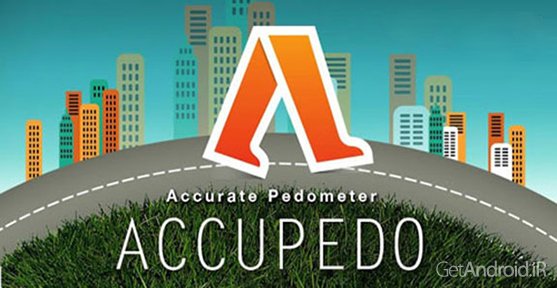
توجه داشته باشید:
چنانچه سوال یا اشکالی در مورد این مطلب دارید، همکاران ما 24 ساعته پاسخگوی شما هستند.
تماس از خط ثابت با شماره: 9099070345
Accupedo-Pro Pedometer 6.7.3.G نام یک برنامه جالب برای طرفداران پیاده روی میباشد. توسط این اپلیکیشن کاربردی میتوانید با استفاده از G-Sensor دستگاه تعداد قدمها و مسافت طی شده را هنگام پیاده روی محاسبه کنید. طبیعتا دستگاههایی که فاقد G-Sensr باشند توانایی استفاده از این اپلیکیشن مفید را نخواهند داشت.
Accupedo-Pro Pedometer از سوی نشریات معتبری چون Washington Post و LA Times مورد تحسین واقع شده است.
ویژگیهای Accupedo-Pro Pedometer:
دارا بودن الگوریتم هوشمند برای محاسبه تعداد گامها
دارای ویجت با امکان شفارشی سازی برای نشان دادن گامها، مسافت، کالری مصرف شده و مدت زمان پیاده روی
نمایش نتایج بصورت نمودار
نمایش گامها بصورت روزانه، هفتگی، ماهانه و سالانه
قابلیت سفارشی سازی تنظیمات و واحدها
امکان Resume/Pause/Reset
امکان بکاپ گیری از دیتابیس
امکان به اشتراک گذای نتایج در Facebook
New design
Multiple goals: step counts, distance, calorie burned, and active time
Fixed bugs
"Accupedo Pedometer Widget made good walking buddies in our last tests." [Washington Post, 10/1/12]
"Among cellphone apps the Accupedo pedometer widget for Android phones had the top spot." [LA Times, 12/28/11]
Accupedo is an accurate pedometer app that monitors your daily walking on the home screen. With easy to read charts and history logs, monitor your steps, calories burned, distance, and time. As your best walking buddy, Accupedo will motivate you to walk more! Set up your daily goal and step towards a healthier you with Accupedo pedometer.
++++ ATTENTION ++++ Test with a free Accupedo to see if your phone works well with Accupedo-Pro before purchasing it. Some phones do not support the G-sensor in SLEEP (STANDBY, when screen is OFF) mode by those phone manufacturers. This is not a defect of this app.
An intelligent 3D motion recognition algorithm is embedded to track only walking patterns by filtering and ejecting out non walking activities. Accupedo counts your steps regardless of where you put your phone like your pocket, waist belt, or bag. Be healthy by setting up your daily goal and accurately monitoring your steps with Accupedo.
++++ Features ++++
● The intelligent algorithm starts tracking after 10 consecutive steps, then stops and restarts automatically as you walk.
● Customizable widget display modes: steps, distance, minutes, calories, and Lap.
● Daily log history: step counts, distance, calories, and walking time.
● Charts: Daily, weekly, monthly, and yearly step counts.
● Power usage mode options for efficient power saving.
● Customized personal settings: sensitivity, metric/english, step distance, body weight, daily goal, etc.
● Concise widget display on Home screen: 2x1, 3x1, and 4x1
● Edit daily step counts.
● Lap: “odometer” function for short walk.
● Resume/Pause/Reset.
● Database backup: SD-Card and Google Drive.
● Widget skin colors: black, blue, green, orange, pink, transparent.
● Share daily log on the Facebook.
● Email a daily log file.
● Language option: default and English
++++ Installation ++++
● WATCH YOUTUBE FOR INSTALLATION VIDEO (Type in Accupedo) for more information.
- For Android OS 4.0 or higher
1. After downloading, click App icon. You will see Widgets tab on the top.
2. Choose Widget, and search for Accupedo.
- For Android OS 2.2 or 2.3
1. After downloading, press and hold your finger on the empty space of the Home screen. (If your Home screen is full of Apps, remove at least two adjacent App because Accupedo needs two App space to install it.) “Add to Home screen” menu will appear with options listing.
2. Select Widgets from the menu, and then select the widget named “Accupedo”.
++++ Notes ++++
● It performs best when the phone is on your waist belt.
● Step count may not be accurate if you put your phone in loose fit pants due to the random movement your phone makes in the pocket.
● The sensitivity of a phone can be different from others. So, choose a sensitivity level that works best for your phone.
● Help and FAQ are built in the App.
آرشیو مطالب
- بهمن 1394
- اسفند 1394
- دی 1395
- اسفند 1395
- فروردين 1395
- ارديبهشت 1395
- خرداد 1395
- تير 1395
- مرداد 1395
- شهريور 1395
- مهر 1395
- آبان 1395
- دی 1396
- بهمن 1396
- فروردين 1396
- ارديبهشت 1396
- خرداد 1396
- تير 1396
- مرداد 1396
- شهريور 1396
- مهر 1396
- آبان 1396
- آذر 1396
- دی 1397
- بهمن 1397
- اسفند 1397
- آذر 1397
- دی 1398
- بهمن 1398
- اسفند 1398
- فروردين 1398
- ارديبهشت 1398
- خرداد 1398
- تير 1398
- مرداد 1398
- شهريور 1398
- مهر 1398
- آبان 1398
- آذر 1398
- تير 1399
- مرداد 1399
- فروردين 1400
- خرداد 1400