- دانلود Bubble Witch 2 Saga v1.130.2 – بازی حباب جادوگر 2 اندروید
- دانلود Chrome Canary v93.0.4542.0 مرورگر گوگل کروم آزمایشی اندروید
- دانلود انگری بیردز Angry Birds 2 v2.54.0 بازی پرندگان خشمگین 2 اندروید
- دانلود Wattpad - Where stories live. v9.9.0 برنامه خواندن و نوشتن داستان به زبان انگلیسی اندروید
- دانلود MiXplorer Silver - File Manager v6.54.7-Silver فایل منیجر اندروید با لینک مستقیم
- دانلود 3C All-in-One Toolbox v2.4.8i ابزارهای مفید و کاربردی برای گوشی اندروید
- دانلود N Docs - Office, Pdf, Text, Markup, Code, Ebook v5.1.2 برنامه مشاهده و ویرایش اسناد آفیس اندروید
- دانلود Bluecoins Finance And Budget Premium v11.5.0b برنامه مدیریت حساب شخصی برای اندروید
- دانلود Sketch Camera v1.27 برنامه دوربین تبدیل عکس به طراحی اندروید
- دانلود Bullet League - Battle Royale v1.7.300257 بازی اکشن نبرد رویال اندروید
آخرین مطالب
امکانات وب

توجه داشته باشید:
چنانچه سوال یا اشکالی در مورد این مطلب دارید، همکاران ما 24 ساعته پاسخگوی شما هستند.
تماس از خط ثابت با شماره: 9099070345
X-plore File Manager 3.97.00 Final Patched نام فایل منیجر قدرتمند و با سابقه ایست که برای سیستم عامل اندروید نیز عرضه شده است. Lonelycatgames نام کمپانی اهل اسلواکی و توسعه دهنده X-plore است که در سال 2000 تاسیس شد و از سال 2005 بر روی نرم افزارهای موبایل مخصوصا سیستم عامل سیمبین متمرکز شد. چند سال پیش که سیمبین یگانه سیستم عامل یکه تاز گوشی بود X-plore هم یکه تاز برنامه های مدیریت فایل بود، برنامه ای قدرتمند با قابلیتهای فوق العاده در زمان خود، اما با ظهور اندروید و iOS سیمبین رو به افول گذاشت و سرانجام در سال 2013 به پایان خط رسید. با ظهور اندروید برنامه X-plore پس از مدت کوتاهی برای این پلت فرم هم ارایه شد، اما رقابت در عرصه اندروید با حضور فابل منیجرهای قدرتمند دیگر سخت و دشوار به نظر میرسید. به هر حال X-plore تاکنون در این عرصه نیز موفق عمل نموده و در میان قدرتمندترین برنامه های مدیریت فایل اندروید برای خود جایگاه مناسبی بدست آورده است. در ادامه به ویژگیهای نسخه اندرویدی این فایل منیجر با سابقه اشاره میکنیم.
ویژگیهای X-plore File Manager File Manager:
نمایش فایلها در 2 پنل بصورت نمودار درختی
پشتیبانی و نمایش Root, FTP, SMB, Sqlite, Picasa, Zip, Rar, 7zip
دسترسی به فضاهای ابری نظیر Google Drive™, Dropbox, Box.net, SkyDrive, Webdav, Yandex.disk, Ubuntu One, 4Sync, IDrive, SugarSync, Dump Truck, Copy.com
پشتیبانی از (SSH File Transfer (SFTP و SSH Shell
مدیریت اپلیکیشنها
به اشتراک گذاری فایلها از طریق WiFi
امکان ایجاد لیست دلخواه از پوشه ها برای دسترسی سریعتر
مرورگر داخلی برای مشاهده عکسها، ویدیوها، فایلهای صوتی و فایل تکست
مرورگر Hex
امکان مشاهده فایلها بصورت Thumbnail
امکان به اشتراک گذاری فایلها از طریق بلوتوث و ایمیل
میانبرهای قابل تنظیم
درست است که این برنامه در مارکت گوگل بطور رایگان عرضه شده است ، ولی در نسخه رایگان ، تمام امکانات برنامه در دسترس نیست و شما باید از طریق پرداخت های درون برنامه ای نسخه کامل را خریداری کنید ، ولی نسخه ای که ما امروز در گت اندروید برایتان قرار داده ایم نسخه خریداری شده و فول آنلاک شده بوده و تمام ویژگی ها و امکانات اپلیکیشن در دسترس شماست.
Small fixes
Highlights:
● Dual-pane tree view
● Root, FTP, SMB, Sqlite, Picasa, Zip, Rar, 7zip explorer
● Cloud storage access: Google Drive™, Dropbox, Box.net, Mega.co.nz ***, SkyDrive, Webdav, Yandex.disk, Ubuntu One, 4Sync, IDrive, SugarSync, Dump Truck, Copy.com
● SSH File Transfer (SFTP) and SSH Shell - http://bit.ly/xp-ssh ***
● Application manager
● WiFi file sharing *** - http://bit.ly/xp-wifi
● Favorite folders
● Built-in viewers for images, video, audio, text
● Hex viewer
● Fast Image viewer with zoom and slide to previous/next images
● Thumbnails for images and video as well as for various file types (depending on associated application)
● Multi-selection - always available, yet not disturbing
● View APK files as ZIP
● Share - send files by Bluetooth, email, or whatever the device supports, from any location
● Configurable buttons and key shortcuts
● Seamless work with Zip (as if it was normal folder)
*** marked features are paid - they require donation
X-plore allows you to see inside of your Android device. And also outside.
This is a dual-pane explorer, there are two folders shown at same time, and common operation such as copying files are done from one pane to another.
And X-plore shows folder hierarchy in a tree view. This offers clear orientation on where in file system you currently are, and fast switching to other location.
You may explore internals of the device, and if you're power user and have your device rooted, you can make changes to system data - backup files, remove unwanted applications, etc.
If you're standard user, you may choose to hide internal memory from view and be sure not to mess with system.
You can comfortably see contents of your external memories, either be it built-in mass memory, external memory card, or possibly USB memory stick attached to your tablet.
Simple app manager allows to see, run, copy, share, uninstall and further explore installed applications.
WiFi file sharing
Access files on your Android device from other Android devices over WiFi.
Access to FTP and FTPS (secure FTP) servers is supported.
Multiple servers may be configured.
X-plore can display shared folders on other computers in LAN (local area network).
The system allows access to shared folders on computers connected to LAN, or even remote server if it supports SMB protocol.
X-plore can access various web storage "Cloud" servers, and access their files.
You need to have account in supported web service, then you can access your files stored online through X-plore.
Supported is also SSH File Transfer (SFTP) and Terminal shell emulator.
Main operations are related to managing files and folders - viewing, copying, moving, deleting, compressing to Zip, extracting, renaming, sharing, and more.
Picasa albums
X-plore can list images in Picasa albums, download them, create albums, upload and delete photos, edit captions.
SQLite database viewer
X-plore can show SQLite database files (those with .db extension) as expandable list of tables, each table containing list of rows and columns with database entries.
Main interaction is done by touch screen, clicking on folders or files to open files, or long-click to open context menu which contains options which can be done on particular clicked item, or multiple selected items.
Multi-selection allows to do operation on more files at once. Files can be selected by clicking check box. It is also possible to select all files in a folder, or clear selection, by clicking parent folder's check box.
Opening file may mean to use one of built-in viewer for most popular file types: images, audio, video and text.
Or you may configure X-plore to use system application for opening files, in which case system-predefined application that can open particular file is launched.
Archives (currently supported are Zip, Rar and 7zip) are displayed as other folders.
Additional interaction is possible by button bar, which is between two panes, and is fully configurable.
آرشیو مطالب
- بهمن 1394
- اسفند 1394
- دی 1395
- اسفند 1395
- فروردين 1395
- ارديبهشت 1395
- خرداد 1395
- تير 1395
- مرداد 1395
- شهريور 1395
- مهر 1395
- آبان 1395
- دی 1396
- بهمن 1396
- فروردين 1396
- ارديبهشت 1396
- خرداد 1396
- تير 1396
- مرداد 1396
- شهريور 1396
- مهر 1396
- آبان 1396
- آذر 1396
- دی 1397
- بهمن 1397
- اسفند 1397
- آذر 1397
- دی 1398
- بهمن 1398
- اسفند 1398
- فروردين 1398
- ارديبهشت 1398
- خرداد 1398
- تير 1398
- مرداد 1398
- شهريور 1398
- مهر 1398
- آبان 1398
- آذر 1398
- تير 1399
- مرداد 1399
- فروردين 1400
- خرداد 1400
لینک دوستان
- کرم سفید کننده وا
- دانلود آهنگ جدید
- خرید گوشی
- فرش کاشان
- بازار اجتماعی رایج
- خرید لایسنس نود 32
- خرید بانه
- خرید بک لینک
- کلاه کاسکت
- موزیک باران
- دانلود آهنگ جدید
- ازن ژنراتور
- نمایندگی شیائومی مشهد
- مشاوره حقوقی تلفنی با وکیل
- کرم سفید کننده واژن
- اگهی استخدام کارپ
- دانلود فیلم
- آرشیو مطالب
- فرش مسجد
- دعا
- لیزر موهای زائد
- هاست ایمیل
- رنگ مو
- شارژ