- دانلود Bubble Witch 2 Saga v1.130.2 – بازی حباب جادوگر 2 اندروید
- دانلود Chrome Canary v93.0.4542.0 مرورگر گوگل کروم آزمایشی اندروید
- دانلود انگری بیردز Angry Birds 2 v2.54.0 بازی پرندگان خشمگین 2 اندروید
- دانلود Wattpad - Where stories live. v9.9.0 برنامه خواندن و نوشتن داستان به زبان انگلیسی اندروید
- دانلود MiXplorer Silver - File Manager v6.54.7-Silver فایل منیجر اندروید با لینک مستقیم
- دانلود 3C All-in-One Toolbox v2.4.8i ابزارهای مفید و کاربردی برای گوشی اندروید
- دانلود N Docs - Office, Pdf, Text, Markup, Code, Ebook v5.1.2 برنامه مشاهده و ویرایش اسناد آفیس اندروید
- دانلود Bluecoins Finance And Budget Premium v11.5.0b برنامه مدیریت حساب شخصی برای اندروید
- دانلود Sketch Camera v1.27 برنامه دوربین تبدیل عکس به طراحی اندروید
- دانلود Bullet League - Battle Royale v1.7.300257 بازی اکشن نبرد رویال اندروید
آخرین مطالب
امکانات وب

بازی رایگان بیلیارد ایرانی هشت
امکان بازی یک به یک با کاربران ایرانی
امکان بازی با دوستان خود
همراه با مسابقات (تورنامنت های) میلیونی درون بازی به صورت ماهیانه
و چندین امکانات جذاب دیگر
امکان نصب بر روی سیستم عامل اندروید
دارای مجوز رسمی از بنیاد بازی های رایانه ای
دانلود نسخه اندروید

اولین سامانه مدیریت خانواده و مراقبت از خانواده در فضای مجازی در ایران
- موقعیت لحظه ای و مسیر یابی خطی
- گزارش عملکرد در شبکه های اجتماعی
- تلگرام ، واتس اپ ، اینستاگرام ، لاین
- مدیریت دسترسی به وب سایتها
- امکان فیلترینگ تماس ها و پیامک ها
- و ده ها قابلیت کاربردی دیگر
دانلود نرم افزار

توجه داشته باشید:
چنانچه سوال یا اشکالی در مورد این مطلب دارید، همکاران ما 24 ساعته پاسخگوی شما هستند.
تماس از خط ثابت با شماره: 9099070345
برنامه Battery Doctor 6.16 build 6160036 یا Battery Saver با بیش از ۱۵۰ میلیون دانلود در iOS یکی از بهترین و کارامدترین برنامه های مدیریت و کاهش مصرف باتری در اسمارت فون اندرویدی شماست .
غیرفعال کردن برنامههای غیر ضروری که باعث هدر رفتن باتری میشوند، حذف برنامههای در حال اجرا، نشان دادن مدت زمان دقیق باتری باقیمانده، نشان دادن مدت زمان دقیق لازم برای شارژ شدن باتری و وجود حالتهای مختلف برای تنظیم باتری از برخی از امکانات این برنامه قدرتمند است .
ویژگیهای Battery Doctor :
خواندن پروندههای ثبت وقایع سیستم
نمایش هشدارهای سیستمی
دسترسی به برنامههای در حال اجرا
حذف میانبر
افزودن میانبر
کنترل لرزش گوشی
بستن فرآیندهای پنهان
خواندن وضعیت و شناسهٔ گوشی
تغییر یا حذف محتویات کارت حافظه
جلوگیری از خاموش شدن صفحهٔ نمایش
دسترسی کامل به اینترنت
شروع خودکار هنگام روشن شدن گوشی
بستن فرآیندهای پنهان
تغییر تنظیمات هماهنگسازی
خواندن تنظیمات هماهنگسازی
تغییر وضعیت اتصال به شبکه
مشاهدهٔ وضعیت شبکه
مدیریت بلوتوث
برقراری اتصالهای بلوتوثی
تغییر وضعیت Wi-Fi
مشاهدهٔ وضعیت Wi-Fi
تغییر تنظیمات کلی سیستم
تغییر آمار کارکرد باتری
غیرفعال کردن قفل صفحهٔ نمایش
Battery Doctor, the professional power manager, is the best FREE battery saving app capable of extending your battery life.
Over 150 MILLION downloads over Android and iOS worldwide supporting 19 languages.
Defend Your Juice!
- Disable unnecessary apps that drain your battery!
- Task Killer kills tasks with one click!
- Kill apps when screen is off!
- Accurate battery remaining time!
- Accurate charging remaining time!
- Schedule power saving modes for work/class/sleep and more!
- Unique 3 Stage Charging system!
- Wifi/Data/Bluetooth toggle!
- Brightness control!
- CPU Management (for rooted phones)!
- Battery temperature!
- Charging Tips!
- 15 languages supported!
- Simple easy-to-use interface!
Accurately Estimates Remaining Battery Time
Tells how long battery will last under a variety of situations (playing games, wifi on or off, etc)
Professional Charging
Battery Doctor regulates the manner in which your device is charged with a Unique 3 Stage Charging system to ensure you get the most out of your battery and reminds you not to over charge. It also has features that can monitor and regulate power consumption.
Widget Included
Our "Task Killer" widget will optimize your power consumption conveniently. The 4x1 widget makes it easier to manage Wifi, Data, Brightness, etc, and set power saving modes.
Battery Doctor fans, please join our beta testing group. Be the first to try our recent updates, report bugs, and contact developers.
http://bit.ly/17AtLdn
Q&A
Q: Can Battery Doctor save power and extend battery life?
A: Yes!
Tap the circle at the home screen (Save Power) to kill power hog apps that are not currently in use to improve battery life.
Run our app while charging to let Battery Doctor manage the process with its Unique 3 Stage Charging system that ensures a longer battery life.
Use the "Task Killer" widget to optimize your power consumption conveniently
Q: What is a full charge and why does it matter?
A: Plug in your phone when the battery has about 20% remaining and continue to charge until Battery Doctor tells you the 3rd stage of trickle charging is complete. Do not overcharge by keeping your device plugged in nor undercharge by charging in short bursts whenever convenient.
Q: How does "Saving Mode" work?
A: "Saving Mode" is an extreme setting that shuts down all non-essential functions of your phone with exception of making phone calls and sending/receiving text messages. WiFi, Data, GPS, etc will all be shut down to ensure battery life and defend your juice.
Q: How do I set up the widgets?
A: The "Task Killer" widget will automatically appear on your home screen with installation. The other widget that monitors WiFi/GPS/etc can be installed just as any other widget on your device would be set up.
آرشیو مطالب
- بهمن 1394
- اسفند 1394
- دی 1395
- اسفند 1395
- فروردين 1395
- ارديبهشت 1395
- خرداد 1395
- تير 1395
- مرداد 1395
- شهريور 1395
- مهر 1395
- آبان 1395
- دی 1396
- بهمن 1396
- فروردين 1396
- ارديبهشت 1396
- خرداد 1396
- تير 1396
- مرداد 1396
- شهريور 1396
- مهر 1396
- آبان 1396
- آذر 1396
- دی 1397
- بهمن 1397
- اسفند 1397
- آذر 1397
- دی 1398
- بهمن 1398
- اسفند 1398
- فروردين 1398
- ارديبهشت 1398
- خرداد 1398
- تير 1398
- مرداد 1398
- شهريور 1398
- مهر 1398
- آبان 1398
- آذر 1398
- تير 1399
- مرداد 1399
- فروردين 1400
- خرداد 1400
لینک دوستان
- کرم سفید کننده وا
- دانلود آهنگ جدید
- خرید گوشی
- فرش کاشان
- بازار اجتماعی رایج
- خرید لایسنس نود 32
- خرید بانه
- خرید بک لینک
- کلاه کاسکت
- موزیک باران
- دانلود آهنگ جدید
- ازن ژنراتور
- نمایندگی شیائومی مشهد
- مشاوره حقوقی تلفنی با وکیل
- کرم سفید کننده واژن
- اگهی استخدام کارپ
- دانلود فیلم
- آرشیو مطالب
- فرش مسجد
- دعا
- لیزر موهای زائد
- هاست ایمیل
- رنگ مو
- شارژ